MCP Servers
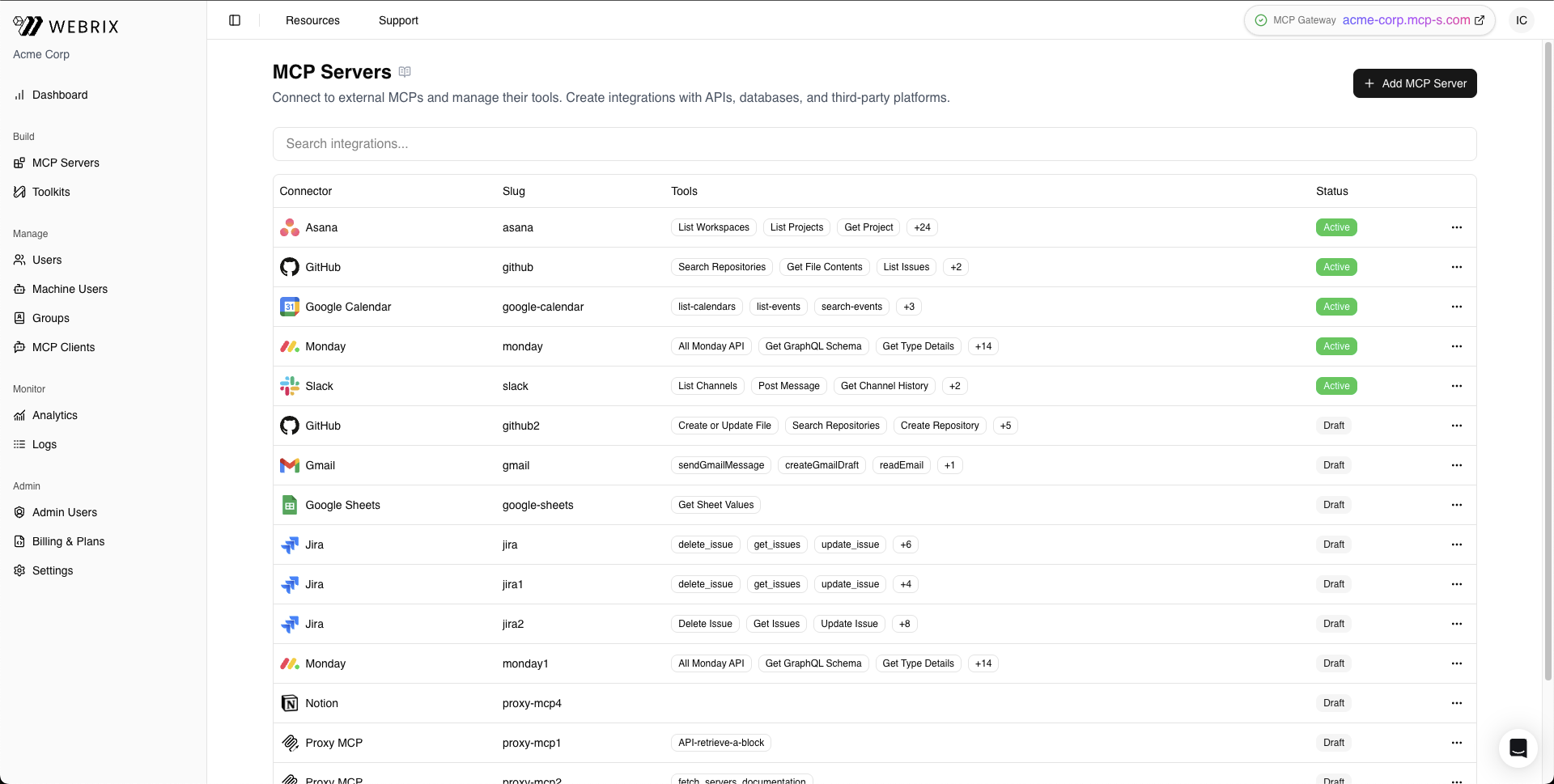
Connect to external services and manage their tools. Create MCP servers with APIs, databases, and third‑party platforms.
What you can do here
- Create, view, and manage MCP servers
- Configure tools within each MCP server
- Control who can access each MCP server
Add an MCP Server
- Click Add MCP Server.
- Choose one of the options.
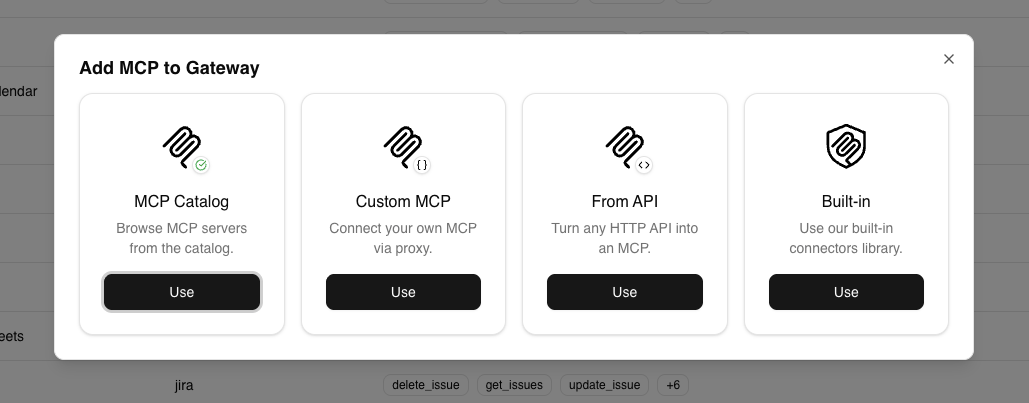
- Complete any required account or auth details.
- Save to make it available to your teams.
Tips
- Use Custom MCP if you don’t see your system in the catalog.
- After creation, open the integration to add or edit tools.